AI and RFPs: How Contract Cloud Transforms Procurement From First Draft To Ongoing Management
- Trent Smith

- Nov 15, 2025
- 8 min read

RFPs are demanding. Procurement must coordinate business input, capture detailed requirements, keep responses aligned with policy, negotiate departures and then manage the contract for years afterwards. AI can remove much of the manual effort from that process, provided it is grounded in your own documents, policies and risk settings rather than generic internet content.
Contract Cloud is designed for that purpose. It uses AI with retrieval augmented generation (RAG), keeps data at rest in Australia, and works from your organisation’s documents by default. Below is a practical end to end view of how AI, delivered through Contract Cloud, can support each stage of an RFP.
Key benefits of using AI in your RFP process
Faster, higher quality RFP drafting based on your actual requirements and standards
Consistent, policy aligned answers to vendor clarification questions
Structured, comparable evaluation of vendor responses
More efficient contract negotiations, with clear analysis of departures
Better visibility of your existing contracts through bulk review and contract registers
1. Using AI to vastly speed up the creation of RFPs
Start with the right inputs
A strong RFP starts with strong source material. In a typical procurement, you may collect documents such as:
Detailed business requirements
Process maps and workflow diagrams
Use cases or user stories
An inventory of existing systems and integrations
Constraints that any new solution must operate within
Volume and usage assumptions
Preferred pricing or commercial models
Security and data residency requirements
Regulatory and compliance requirements
These are examples only, not an exhaustive list. Every organisation and every RFP will have its own mix of supporting material.
Traditionally, someone in procurement or legal reads all of this and manually pieces together an RFP. That is slow and prone to inconsistency and gaps.
With Contract Cloud, you upload these documents once into a secure workspace, where all data is stored at rest in Australia. For a new RFP, you:
Select the documents that are relevant to that procurement.
Ask Contract Cloud to prepare a first draft RFP that reflects those documents.
The AI draws on your business requirements, process maps, policies and standards to produce a draft tailored to your organisation rather than a generic template.
A short example
Imagine a procurement lead preparing an RFP for a new SaaS platform:
Without AI, they spend days reading business requirements, copying text into a template, hunting through security standards, and checking with legal whether the drafting reflects policy.
With Contract Cloud, they select the business requirements, security policy, privacy standard and architectural guidelines, then ask the AI to generate the RFP. The system pulls from those documents, produces a structured draft and highlights any obvious conflicts or gaps. The procurement lead reviews and adjusts, instead of starting from a blank page.
The thinking still comes from your stakeholders. AI simply removes a large amount of the manual drafting effort.
How RAG powers this (and why it goes beyond a normal LLM)
Contract Cloud uses retrieval augmented generation. At a high level, RAG works in two stages:
Retrieval: The system searches your selected documents for the most relevant sections, based on your question or drafting request.
Generation: Those extracts are passed into the AI model as context, and the model generates a response or draft that is grounded in that material.
When you ask Contract Cloud to draft an RFP for a new SaaS platform, it looks at:
Your process maps and use cases
Your security and privacy requirements
Your regulatory obligations
Any existing technical standards or architectural constraints
A general purpose LLM, such as a consumer chatbot, will not do this automatically. You would need to paste large extracts of your own documents into the chat, and you would still not have assurance that the answer is limited to that material. Contract Cloud is configured to work with your documents by default, within your governance and data residency expectations.
The result is a first draft RFP that is produced significantly faster, and that starts from
your requirements rather than generic assumptions.
2. Using AI during the vendor response phase
Answering vendor clarification questions
Once the RFP is released, vendors will send clarification questions. Those questions need clear, consistent answers that do not undermine the position set out in your RFP or your internal policies.
Because your RFP pack and supporting documents are already in Contract Cloud, you can:
Select the RFP, requirements and relevant policies
Provide the vendor’s clarification question
Ask Contract Cloud to draft a response that is consistent with those documents
For example:
“Using our RFP, the business requirements and our information security standard, draft a response to Vendor A’s question about acceptable data centres and subcontractors. Flag any areas where their question suggests a departure from our requirements.”
You still review the draft and exercise judgment, but the time spent searching documents and cross checking requirements is significantly reduced.
Bulk review and grading of vendor responses
When vendor responses arrive, Contract Cloud’s bulk review capability allows you to review them together.
You can:
Upload all vendor responses into the workspace
Use bulk review to see where each vendor meets, partially meets or does not meet key requirements
Use the custom questions feature to grade or score particular aspects
Example prompts include:
“Compare all vendors on their approach to integrations with System X and rate each on a scale of 1 to 5.”
“Identify which vendors propose data hosting outside Australia and summarise any mitigation they offer.”
“Summarise the top three strengths and top three weaknesses of each vendor’s service level proposal.”
Again, Contract Cloud uses RAG, so the analysis is based on what is actually written in the vendor responses and your requirements. This speeds up evaluation and supports a consistent, defensible scoring process.
3. Asking policy aware questions about each RFP
Because Contract Cloud works from your policies and standards, you can ask policy aware questions that are difficult to answer quickly in a traditional environment. For example:
“Does Vendor B’s proposed support model comply with our IT Security Policy, particularly multi factor authentication and privileged access management requirements? If not, what are the gaps?”
“Does this vendor’s proposed use of subcontractors align with our Supplier Code of Conduct and Modern Slavery requirements?”
“Is the proposed offshore data processing consistent with our privacy policy and data residency standard?”
“Does the vendor’s proposed use of AI comply with our internal AI governance standard?”
Contract Cloud points to specific sections of your policies and the vendor’s response in its answer. That allows you to spot misalignment early and focus negotiation efforts on the most material risks.
4. Completing the contract
Once you have identified your preferred vendor from a commercial and technical standpoint, the focus shifts to finalising the contract.
Contract Cloud supports this stage in several ways.
Template first approach
You attach your draft template contract to the RFP and complete it as far as you reasonably can.
To ensure a consistent process, you require vendors to complete a departures table as part of their response. Vendors are asked only to complete the departures table and not to mark up the draft agreement itself.
A simple departures table for a consultancy agreement might look like this:
Section / clause | Clause wording (summary) | Change requested | Reason for change |
10.2 Indemnity | “Consultant indemnifies Client for all loss arising in connection with the Services.” | Limit indemnity to direct loss to the extent caused by Consultant’s breach of contract, negligence or wilful misconduct. | Current indemnity is too broad and may extend beyond insurable loss. Requested change aligns with market practice and insurance cover. |
Analysing departures and preparing for negotiation
Once the departures tables come back from each vendor, you can upload them into Contract Cloud and ask it to:
Summarise the key departures proposed by each vendor
Assess the risk impact of those departures against your internal standards and risk appetite
Propose responses or counter positions for each departure, for example “accept”, “accept with modification” or “reject and propose alternate wording”
You can also ask Contract Cloud to prepare a negotiation brief. For example:
“Using our template contract, the vendor’s departures table and our contracting playbook, prepare a negotiation summary for liability, indemnities and service levels with Vendor C.”
If your organisation does not already have a contracting playbook, you can ask Contract Cloud to generate one for you. By using your RFP (including the attached template contract) and any existing policies as inputs, Contract Cloud can create a draft playbook that:
Lists common clause types (for example limitation of liability, indemnity, IP, data protection)
Sets out starting positions and acceptable fallbacks
Provides guidance on when to escalate or seek additional approvals
Your legal and procurement teams can then refine that draft and re upload it as your approved playbook for future matters.
From a commercial perspective, it remains important not to tell any supplier that they are the preferred vendor before the contract is agreed. Once a vendor knows that, your negotiating leverage reduces markedly. It is safer to describe the vendor as shortlisted or in final evaluation, and to make clear that appointment is subject to agreement of contract terms and internal approvals.
5. Ongoing management of the contract
Once the contract is signed, the RFP documents, vendor responses, departures table, negotiation history and final agreement all remain valuable. Contract Cloud helps you use that material over the life of the contract.
Contract Cloud can:
Perform a full search across your existing contracts using the bulk review tool
Extract information such as parties, term, renewal provisions, notice periods and key commercial terms
Use that information to create a contract register that can be exported and, if required, fed into your existing contract lifecycle management or calendar tools
You can then continue to ask questions such as:
“What are the termination rights under our agreement with Vendor X?”
“What are the service credit triggers for repeated priority incidents?”
“Which of our current consultancy agreements allow automatic CPI increases each year, and what are the caps?”
For variations, statements of work and change requests, you can upload draft documents and ask Contract Cloud to:
Check alignment with the master agreement
Identify any inconsistencies with your policies or playbook
Suggest revised wording where needed
This creates a continuous link between the original RFP, the negotiated contract and day to day management.
Practical tips when running RFPs with AI and Contract Cloud
1. Attach and rely on your template contract
Always attach your draft template contract to the RFP and complete it as far as you reasonably can. In your RFP:
State that your template contract will be used for the engagement, not the vendor’s contract
Make clear that vendor contracts will not be considered
Require vendors to complete the departures table as part of their response, and specify that they should complete only the departures table and not mark up the draft agreement
Later, when you receive the completed departures tables, Contract Cloud can read them, summarise the impacts from each vendor, propose responses to those departures and assess the associated risks.
This allows you to evaluate tenders consistently, with a clear view of which vendors are closest to your preferred contractual position.
2. Preserve your negotiating position
Avoid telling any supplier that they are preferred before you have agreed the contract and key departures. Once a supplier knows they are preferred, they understand that changing suppliers at that stage will be costly and time consuming. That knowledge reduces your ability to negotiate better positions on items such as:
Liability caps and exclusions
Indemnities
Data protection and security obligations
Service levels and service credits
It is more effective to indicate that the supplier is shortlisted or in a final negotiation phase, and that selection remains subject to agreement of contract terms and internal approvals. You can then use Contract Cloud to focus negotiations on the departures that matter most, with a clear understanding of risk and potential fallbacks.
Bringing it together
AI does not replace procurement or legal expertise, but it can remove a large amount of manual effort from the RFP process when it is deployed in a controlled way.
By using Contract Cloud’s Australian hosted, RAG powered platform, you can:
Generate high quality RFP drafts that reflect your own documents and standards
Answer vendor questions quickly and consistently
Review and score vendor responses in bulk
Analyse departures, prepare for negotiations and, if required, generate or refine a contract playbook
Search existing contracts at scale and build a useful register for ongoing management
The result is a faster, more transparent and more defensible procurement process, with better alignment between what the business needs, what the RFP says, what the vendor proposes and what the contract ultimately records.
If you would like to see how much time this could save your team on your next RFP, contact us for a Contract Cloud Demo


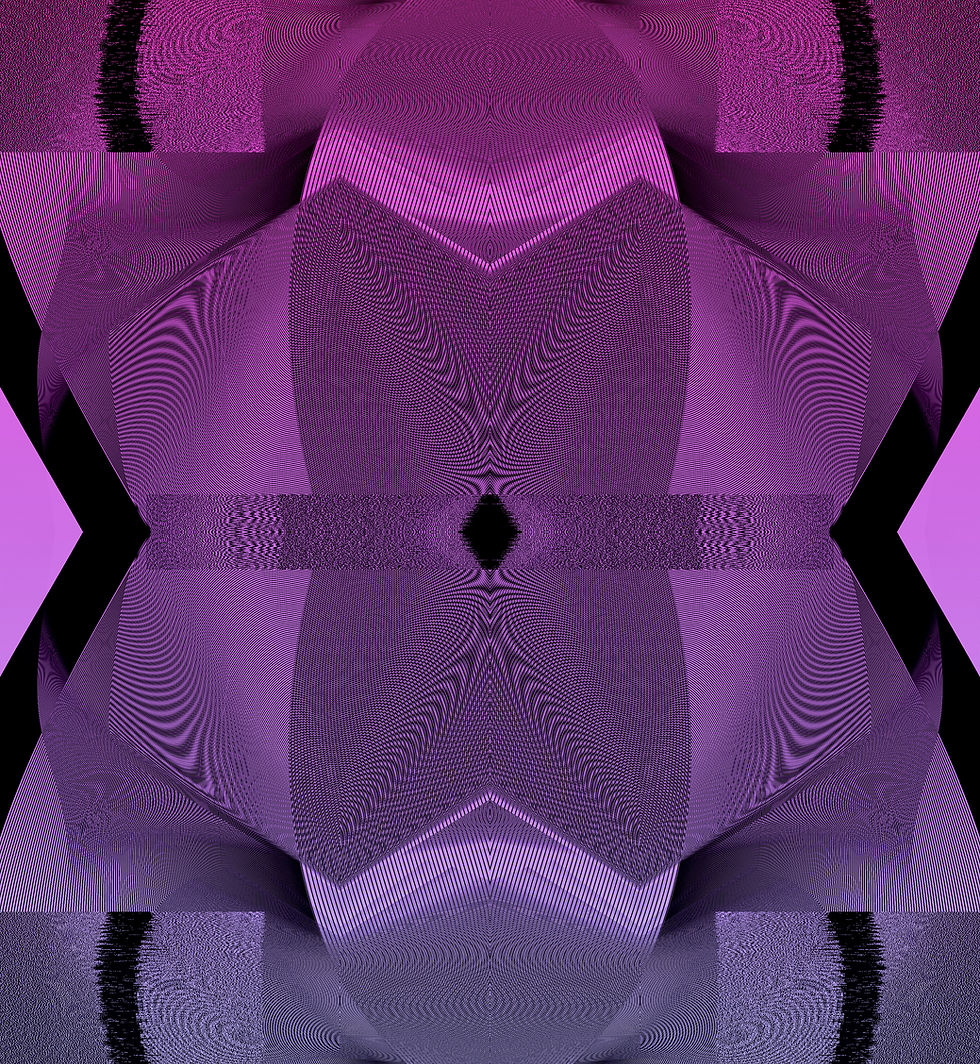

Comments